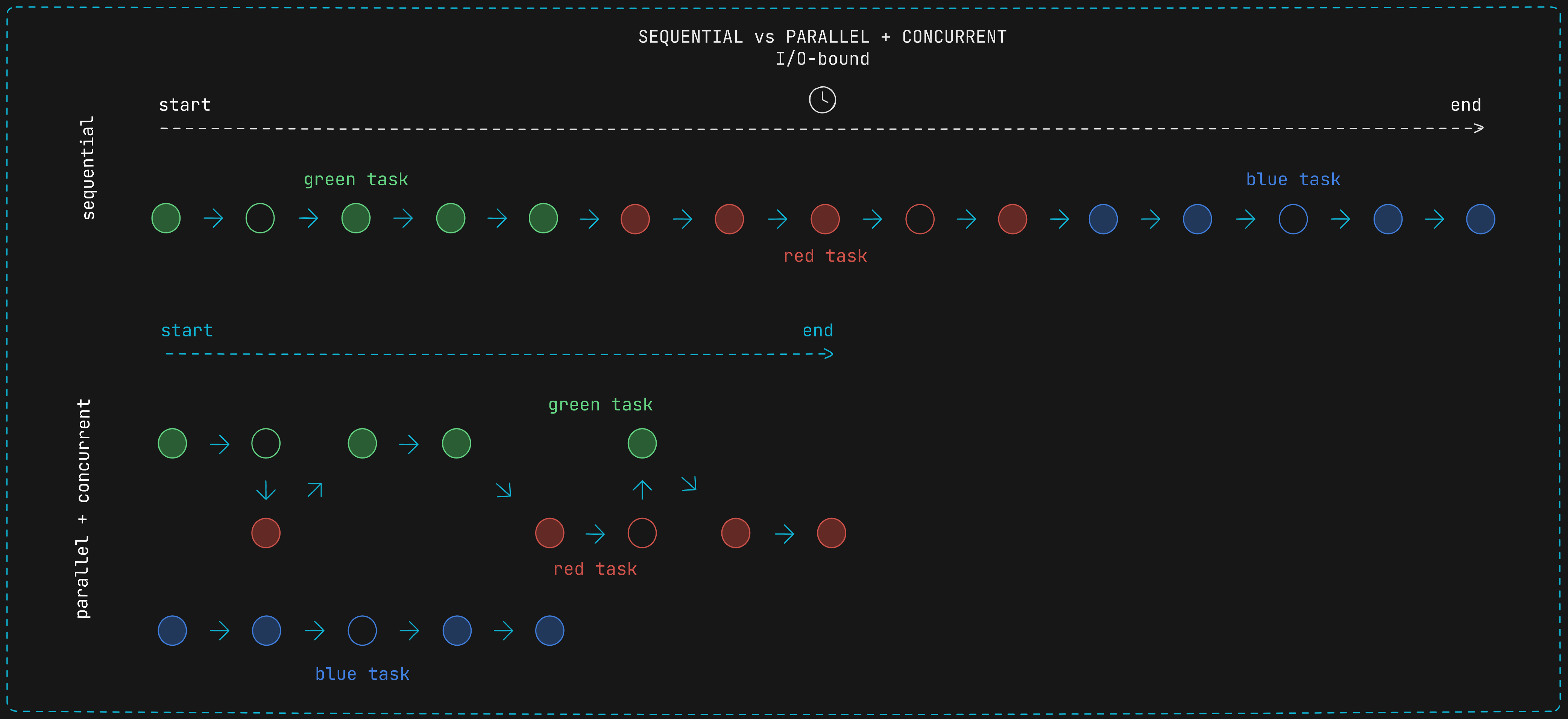
Table of Contents
Intro
Software developers can use concurrency and parallelism to build high-performance systems. They are important tools that every programmer can take advantage of.
These are theorical notes about concurrency and parallelism where multithreading and multiprocessing are explained. It is a huge topic in computer science and this notes only convers it superficially, but it offers a good understanding of concurrency and how to take advantage of it. I highly recommend to delve deeper into it as it is a really exiciting topic and it will give you some very powerful tools to build high quality professional software systems.
The resources section at the end has some links to wonderful material that you can use to go deeper into the topic 🤓
Practical implementations in Python
But before diving into these concepts, it is necessary to know a little about the CPU and processes.
CPU and Processes basics
CPU
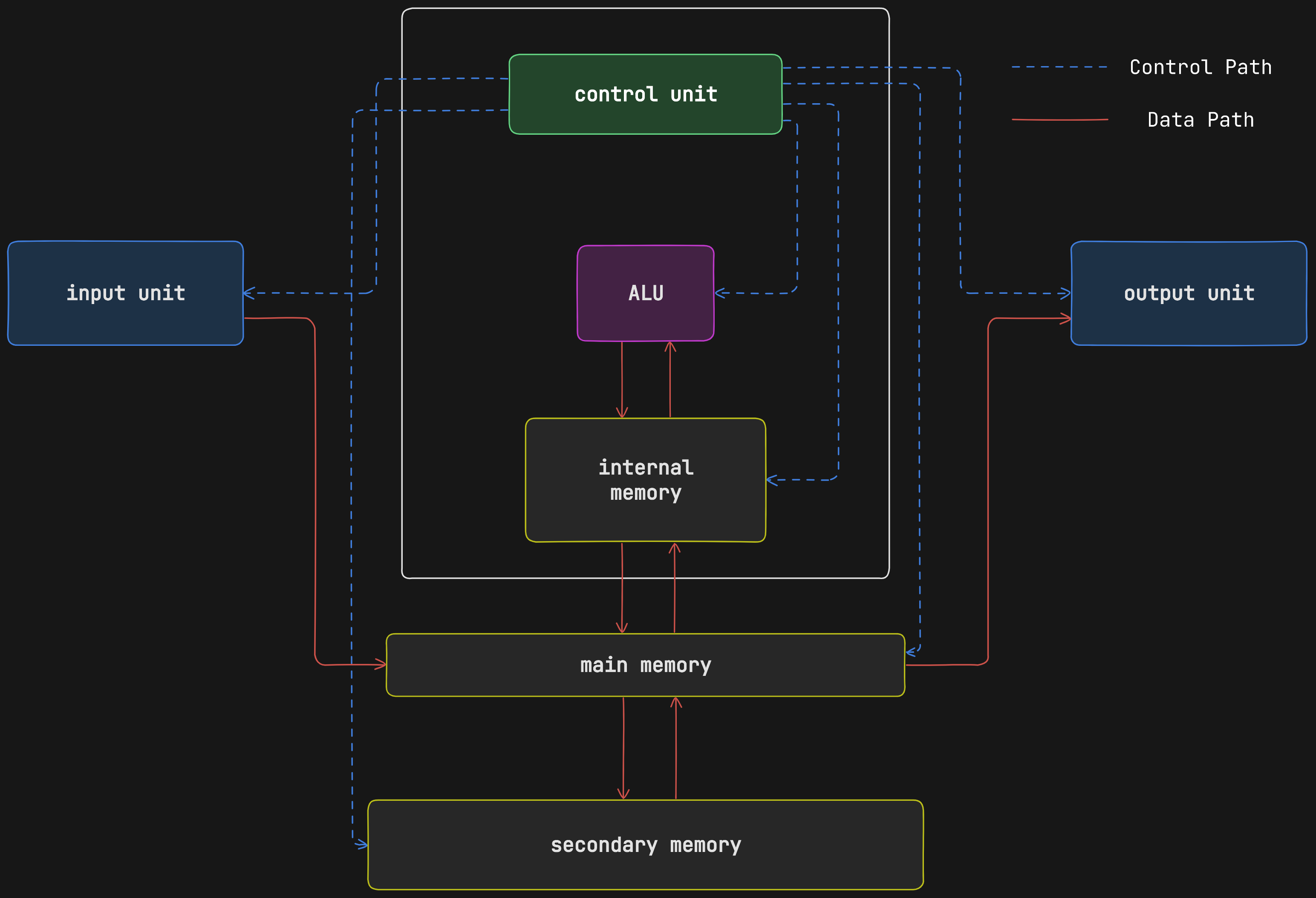
The CPU (Central Processing Unit) is a kind of brain for a machine. It is responsible for processing instructions from the operative system and other programs or applications. Each instruction is executed following the instruction cycle (also known as the fetch-execute cycle), which consists of some stages:
- Fetch
- Decode
- Execute
- Memory Access
- Registry Write-Back
The CPU divides and coordinates the processing instructions among the available cores. It can host one or more cores inside. A core is an individual processing unit. It is responsible for executing programs and other actions.
Processes
A program is an executable file that contains processsing instructions. They can be application programs or system programs:
- Application programs: word processors, games, Google Chrome, etc.
- System programs: compilers, file management programs, etc.
They are stored on disk and are compiled and loaded into memory (RAM) to be executed by the processor (CPU).
A process is a program in execution, it is an instance of a computer program that is being executed. There can be multiple processes running at the same time, and one program can have several processes associated with it (like Chrome). Each process running on the machine has its own memory space allocated.
A thread is the basic unit of execution within a process. It is an independent flow of execution that shares the same address space as other independent flows of execution within the same process. A process can have one or more units of execution or threads. One of them is called the main thread.
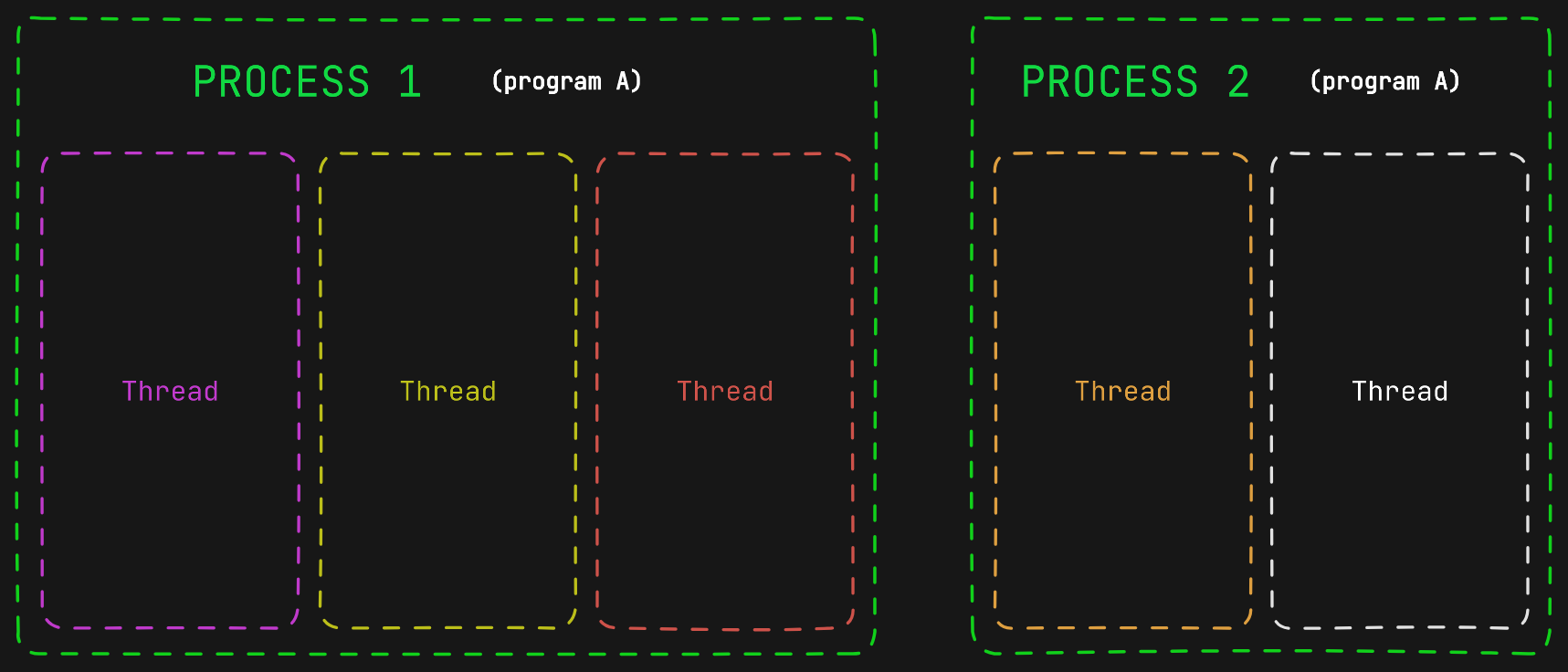
The image below is a screenshot of some of the processes running on my computer. It shows multiple processes belonging to the chrome program, each one with its corresponding process id Pid. Also, the threads of each process are shown on the right side.
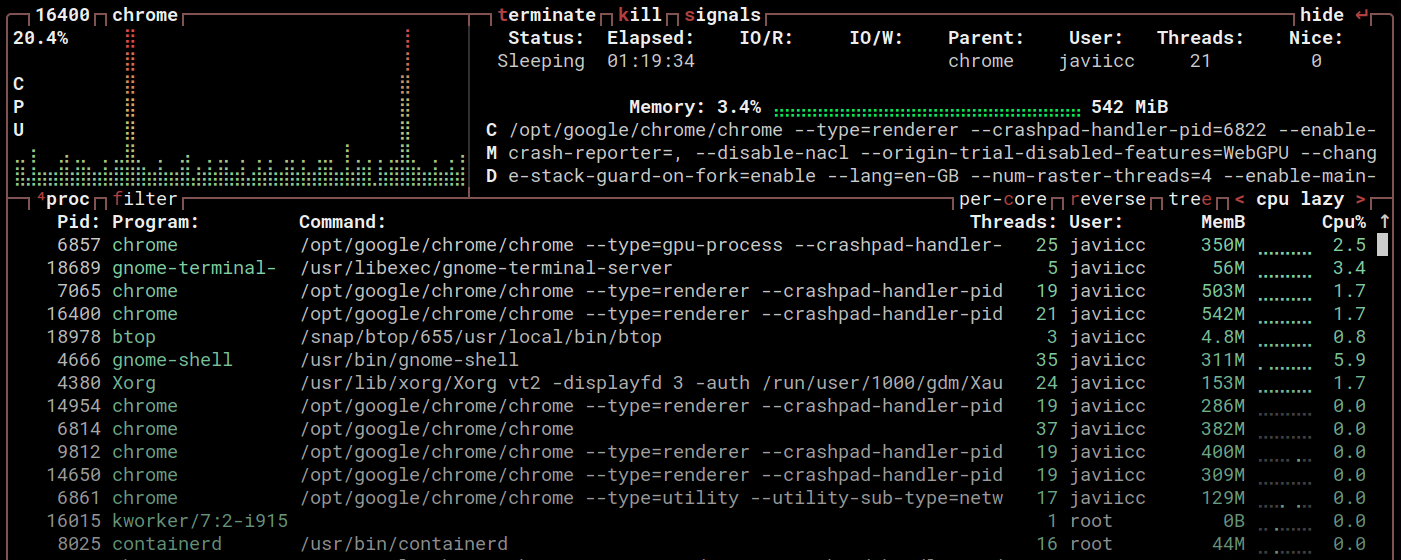
During its execution, a process may change state among the below ones. When a process is running it can get interrupted by a higher priority process so it goes back to Ready state again. Also, when the process is running it may need to wait for an Input/Output operation or an Event wait. In that case the process changes to Waiting state, and when the waiting state finished it goes back to Ready.
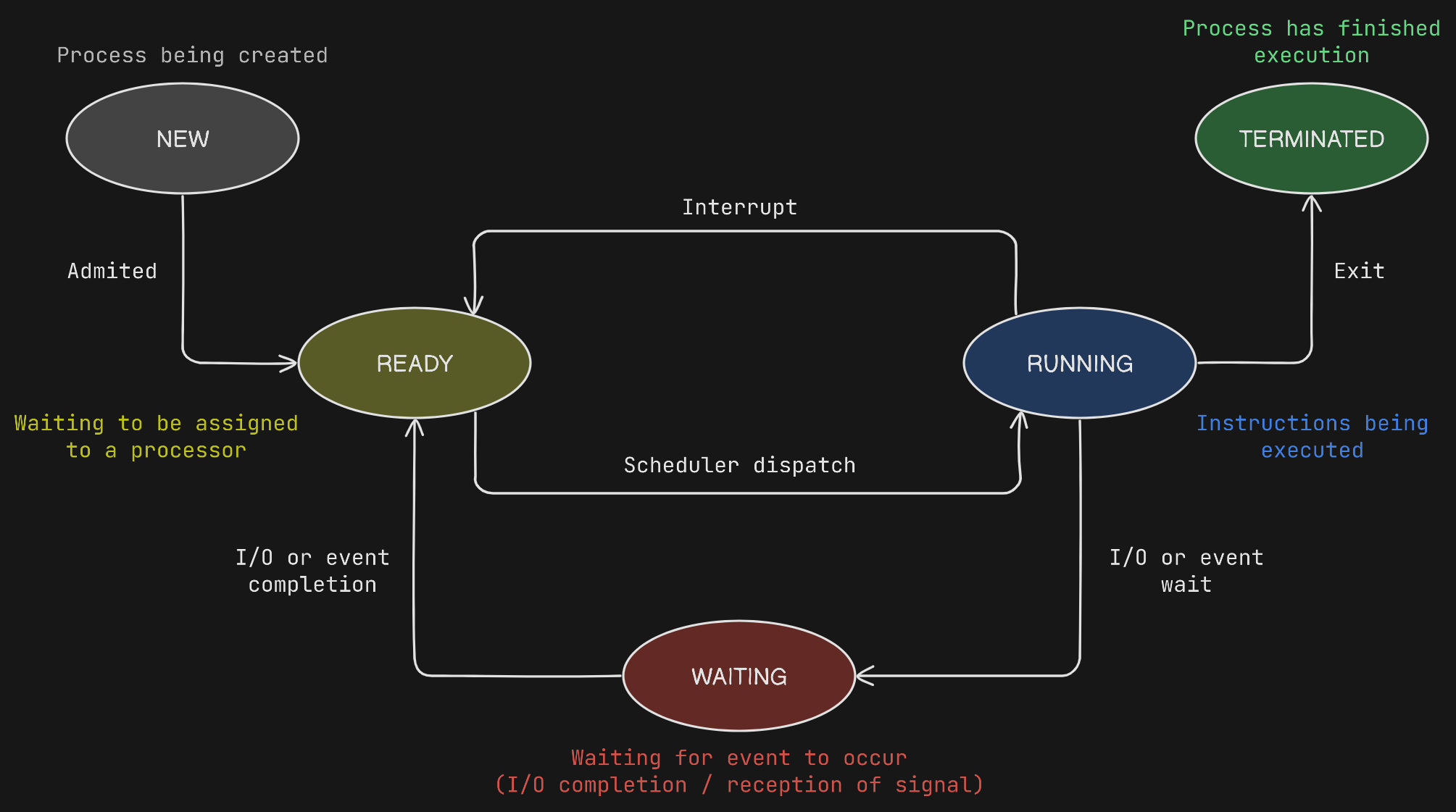
When a process is created, the operative system creates a corresponding process control block (PCB). The PCB is a data structure used by a computer operative system to store all the information about a process. It specifies and tracks the process state (i.e. new, ready, running, waiting or terminated), among others things. Since it is used to track process information, the PCB plays a key role in context switching, which will be discussed in the next section.
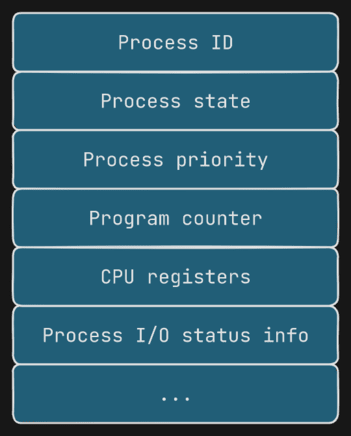
The machine has programs that become processes when they are being executed by the CPU. A program may have multiple processes associated with it. A process has at least one thread (main thread) executing in it.
A thread is the basic unit of execution within a process, a basic unit of CPU utilization. It consists of some elements:
- Thread ID
- Program counter
- Register set
- Stack space
One important aspect to highlight about threads and processes is that threads belonging to the same process share the same memory space. On the other hand, one process cannot corrupt the memory space of other processes, different processes have different memory spaces.
The figures below represent a single-threaded process on the left side and a multi-threaded process on the right side. The threads in the multi-threaded process on the right side can share the code and data sections, and other operative system resources, as they share the same memory space. The process on the left side cannot share all that with the process on the right side, as they are different processes and each one has its own memory address space.
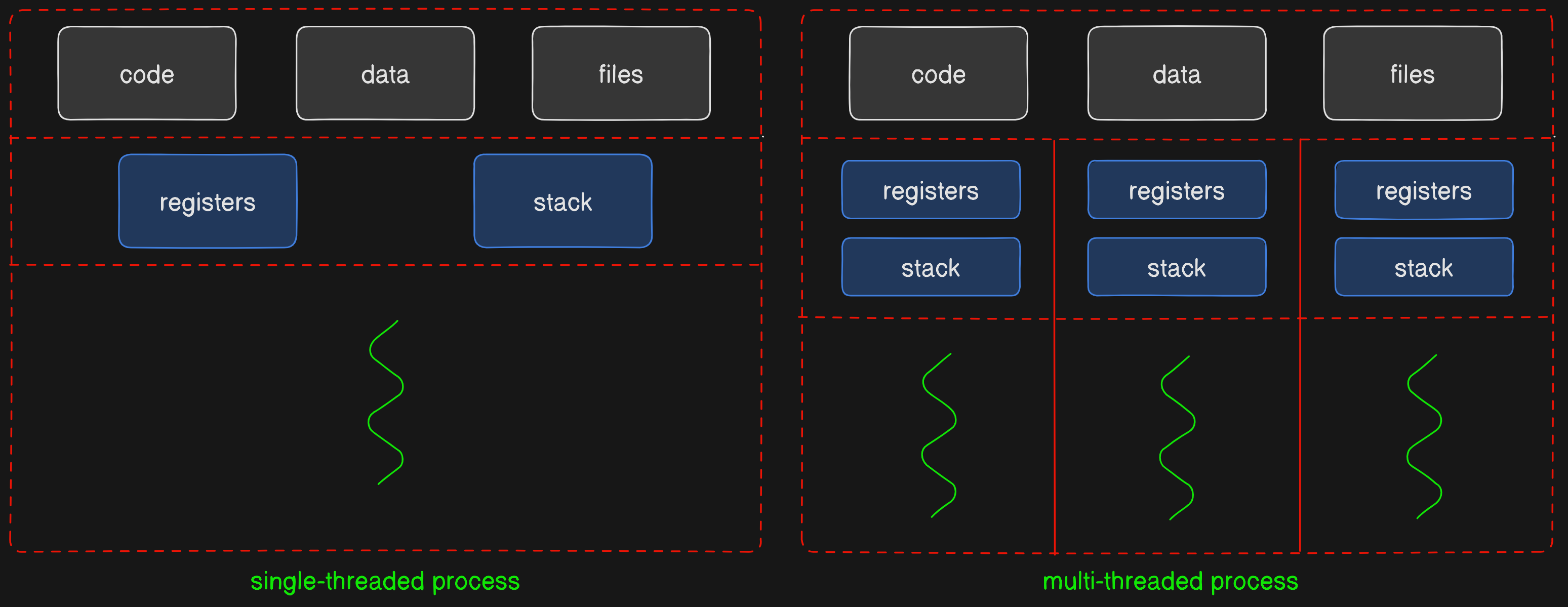
This is an essential issue when it comes to concurrency and parallelism.
Concurrency and Parallelism
If we have two tasks that need to occur and we only are allowed to do things sequentially, then the figure below may be a suitable representation for this. It represents a green task and a red task, and for the red task to start its execution the green task must be completed before. Each filled circle can be thought of as an instruction that need to be done.
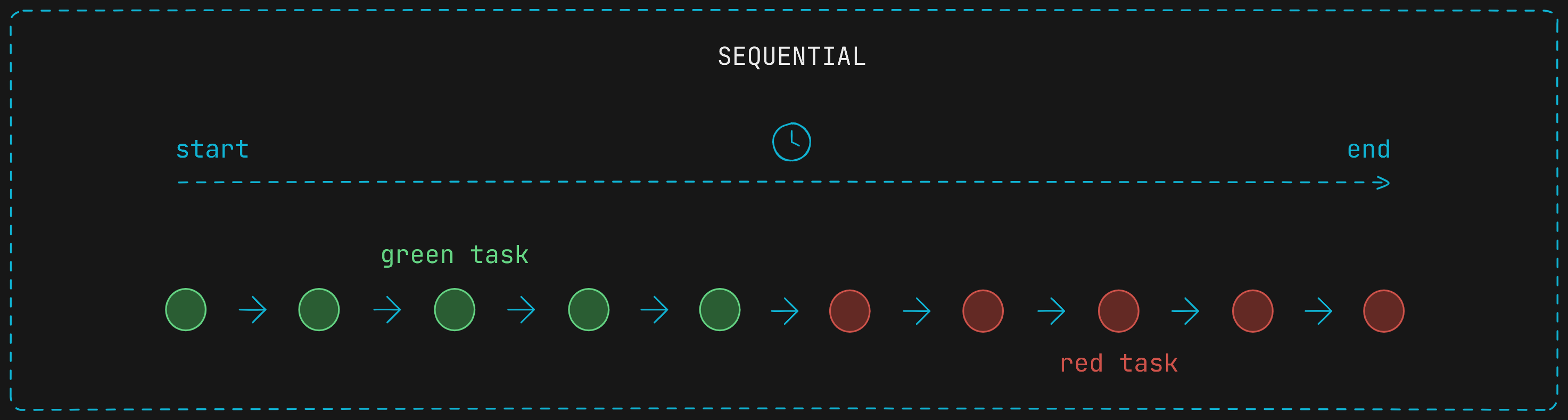
However, things gets more interesting when the concepts of concurrency and parallelism come into play.
Concurrency refers to the execution of multiple tasks or processes that overlap in time but may not necessarily be executed simultaneously. If a program is executed and has two tasks, both tasks will occur concurrently if at least part of the time taken by one to complete coincides with part of the time taken by the other.
Concurrency can be that both are being executed in parallel, which means that both are being executed at the same instant in time. However, concurrency can also mean that both tasks overlap in time, but without both being executed at the same instant of time. This would be achieved by running a bit of one task, then switching to the other task and running a bit of that, then switching back to the first task and running a bit of that, and so on until both are finished.
Paralellism specifically refers to the simultaneous execution of multiple tasks or processes. That is, the first case presented when both tasks are being executed concurrently at the same instant in time.
So concurrency is a broader concept that involves tasks that overlap. Some of the time a task takes from start to finish matches some of the time another task takes from start to finish. This can be in parallel (the tasks are executed simultaneously, they are being executed at the same instant of time), or it can be switching between tasks very quickly (no parallelism).
📝 In parallelism two things occur in overlapping time intervals and both occur simultaneously, while in concurrency without parallelism they occur in overlapping time intervals but they don’t occur simultaneously, instead they are swicthed one for the other very quickly.
The same two tasks from the figure above (sequential execution) would look like the figure below it they were executed in parallel.
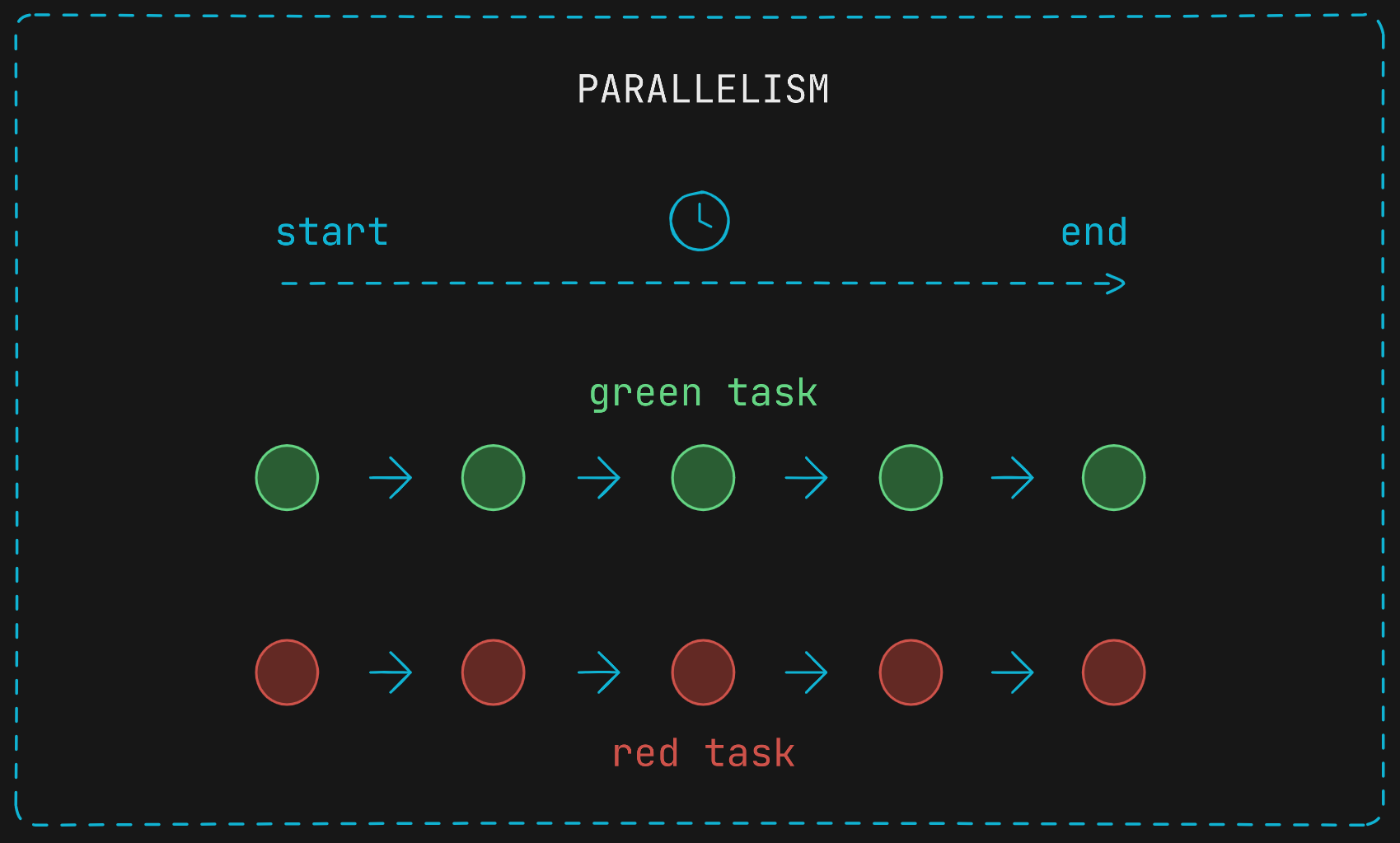
Two tasks executed parallely can save a big amount of time. When there are two processes, threads, or tasks that are executed sequentially the second one needs to wait until the first one has completed execution. However, when they are executed in parallel they can be executing simultaneously.
As stated above, if the same two tasks are being executed concurrently (but not in parallel) they would be switched from one to the other. That idea could be represented similar to the figure below.
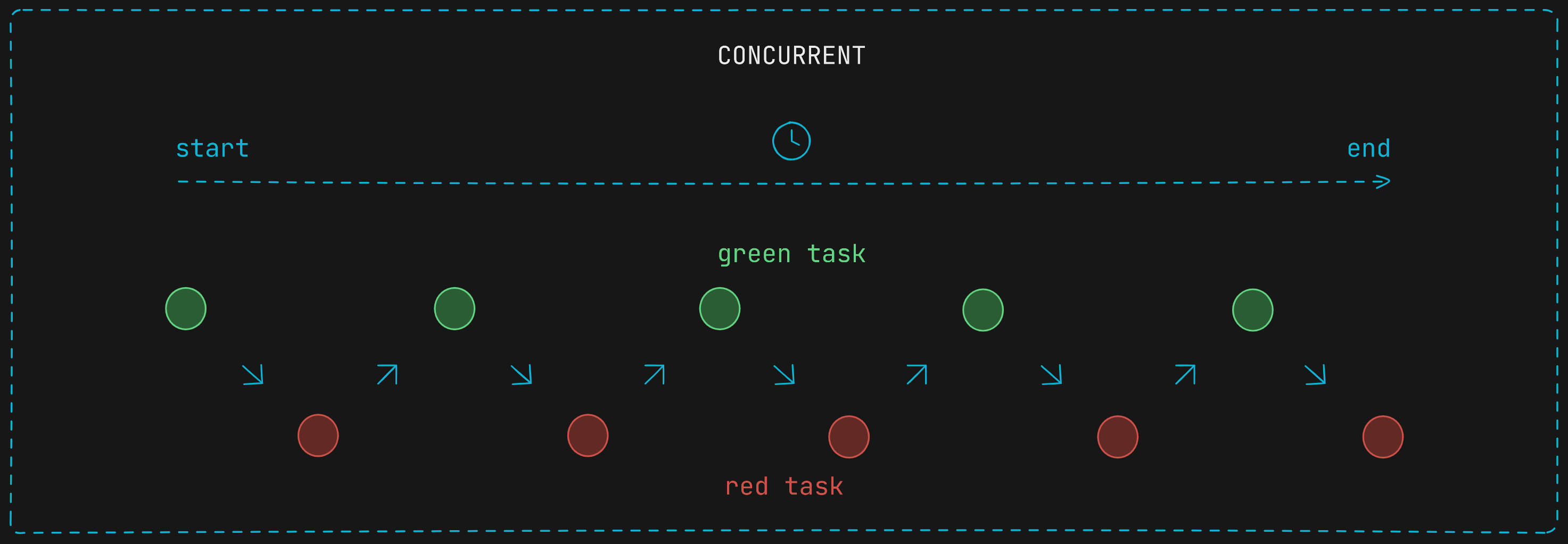
In this particular case, there is no time saved despite the use of concurrency. That is because both the green task and the red task do not have instructions that can leverage concurrent (without parallelism) execution, but we talk more about that below.
So we have processes or threads that can execute in different ways: sequentially, concurrently (without parallelism), parallely (a form of concurrency), or several of these at the same time.
When we should use each one to get the most out of them? 🧐
How to achieve Concurrency and Parallelism
The way we can run the tasks depends on several things. The underlying hardware plays a crucial role. It has to support parallel execution, such as multi-core processors or GPUs. It is also necessary libraries that allow us to write concurrent programs.
Basically, to be able to run several tasks in parallel it is necessary at least two cores of a CPU (nowadays it is possible to run several tasks in parallel with only one core thanks to a technology called Simultaneous Multithreading SMT or Hyper-Threading, but let’s keep things as simple as possible), while it is normal for tasks to run concurrently (without parallelism) in a single core.
Let’s assume several scenarios:
- 1 process, 1 thread, 1 core
- ❌ No concurrency with multithreading. There are no multiple threads with which to do context switches, so there is no concurrency.
- ✅ Concurrency with coroutines (Async).
- 1 process, n threads, 1 core
- ✅ Concurrency, we can switch between threads in the same core.
- ❌ No parallelism (hardware does not allow parallelism, except with Hyper-Threading).
- 1 process, n threads, 2 cores
- ✅ Concurrency.
- ✅❌ Parallelism or not depending on programming language (the threads within each Python process cannot truly run in parallel because of Python’s Global Interpreter Lock (GIL), unlike threads in other programming languages such as Java, C/C++, and Go).
- 2 processes, n threads, 1 core
- ✅ Concurrency.
- ❌ No parallelism (hardware does not allows, except with Hyper-Threading).
- 2 processes, n threads, 2 cores
- ✅ Concurrency.
- ✅ Parallelism, those two processes can run in parallel.
Concurrency and Parallelism Use Cases
Concurrency and parallelism have advantages and disadvantages, and when to use each one rely mainly on the type of operations that the processes running carry out.
I/O-bound operations
- A task is to said I/O-bound (Input/Output) when the time it takes to complete depends on the rate of transfer of data into or out of a system (e.g. network or disk operations, request to database, etc).
Consider two tasks with I/O-bound operations. The instructions that triggers the I/O operation and consequently the waiting time are repressented as empty circles, whereas the “normal” intrucctions are represented as filled circles.
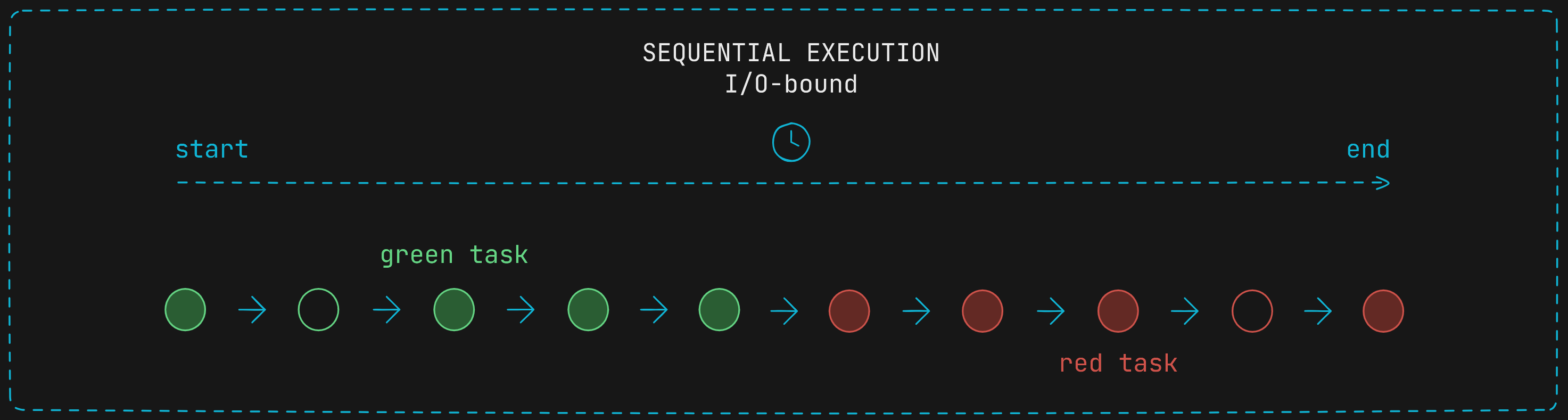
Both task running in parallel take much less time to complete.
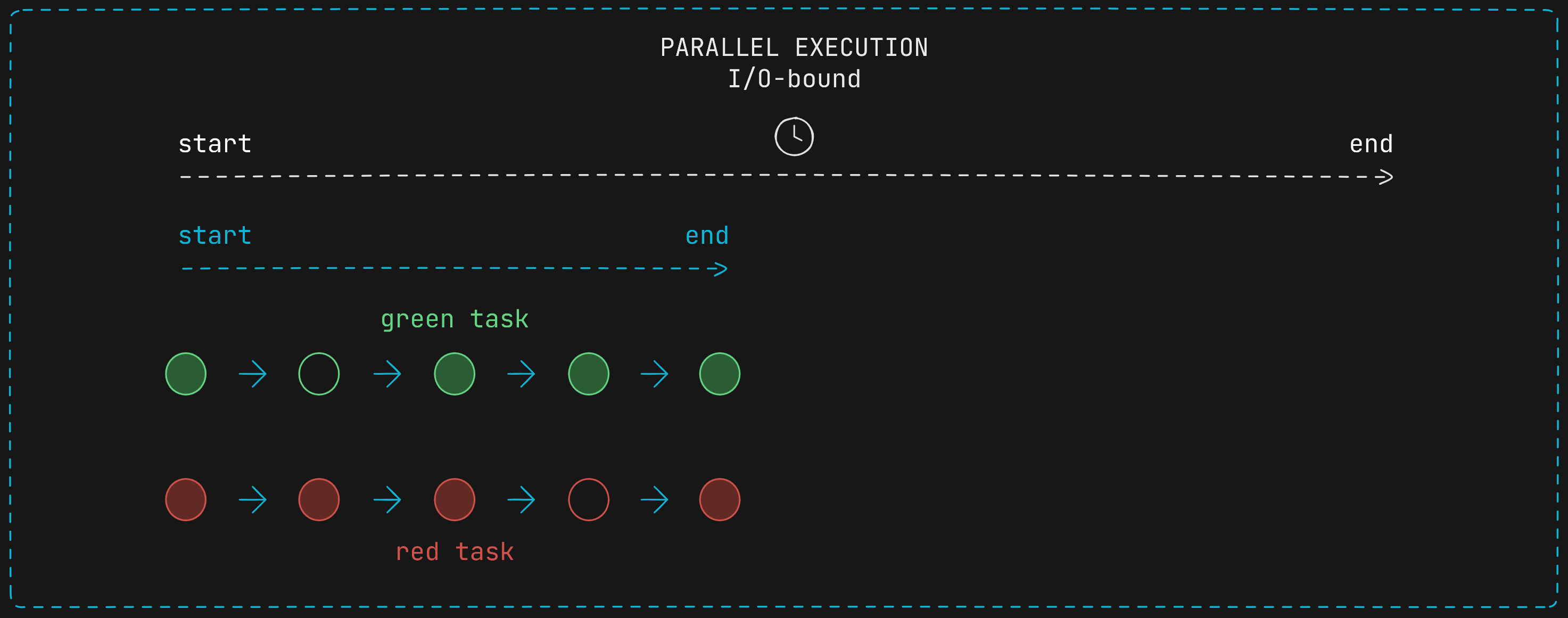
If both tasks run concurrently (without parallelism) they take less time to complete as well. When the green I/O-bound operation is detected, a context switch occurs and the red task begins its execution (the green task frees the processor so the red task can use it), so during the waiting time of the green I/O-bound operation the red task is executing and the processor is not waiting, instead it is executing the red task.
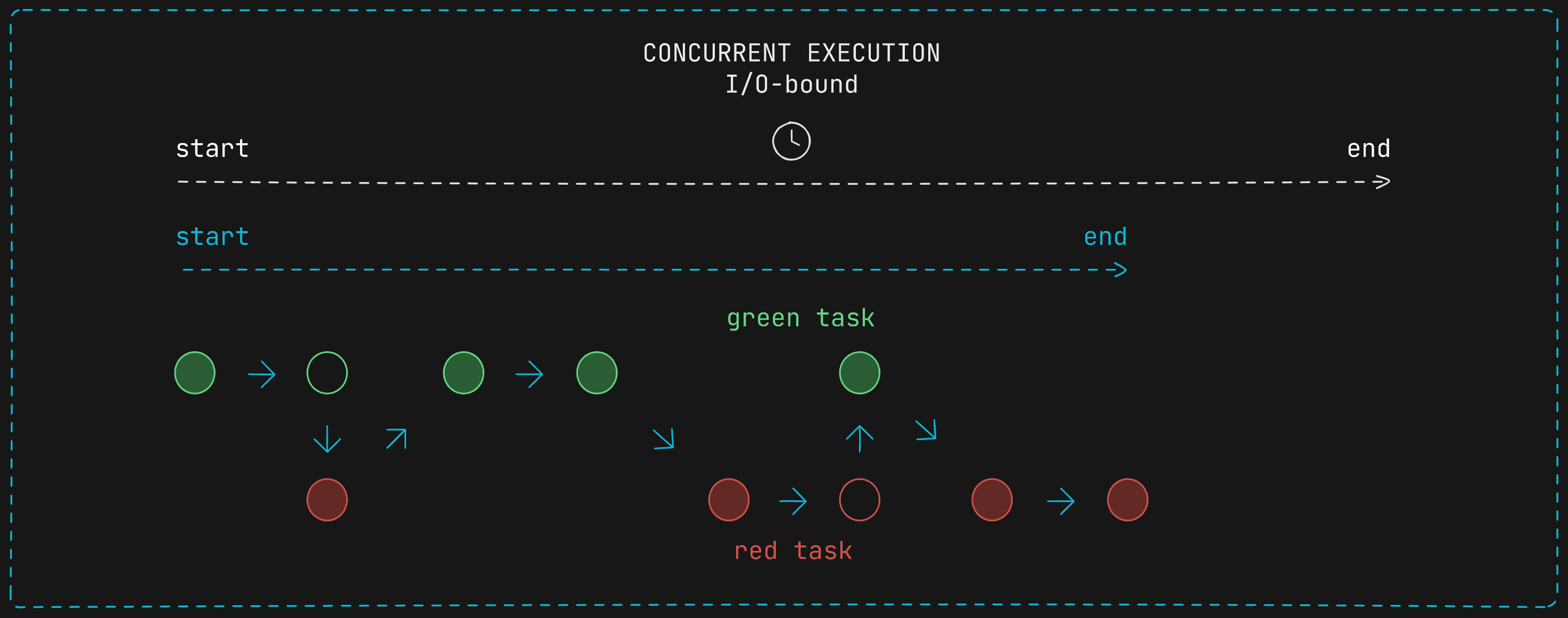
If there are more tasks it is completely possible to combine parallelism and concurrency and make an even better allocation of resources! ✨
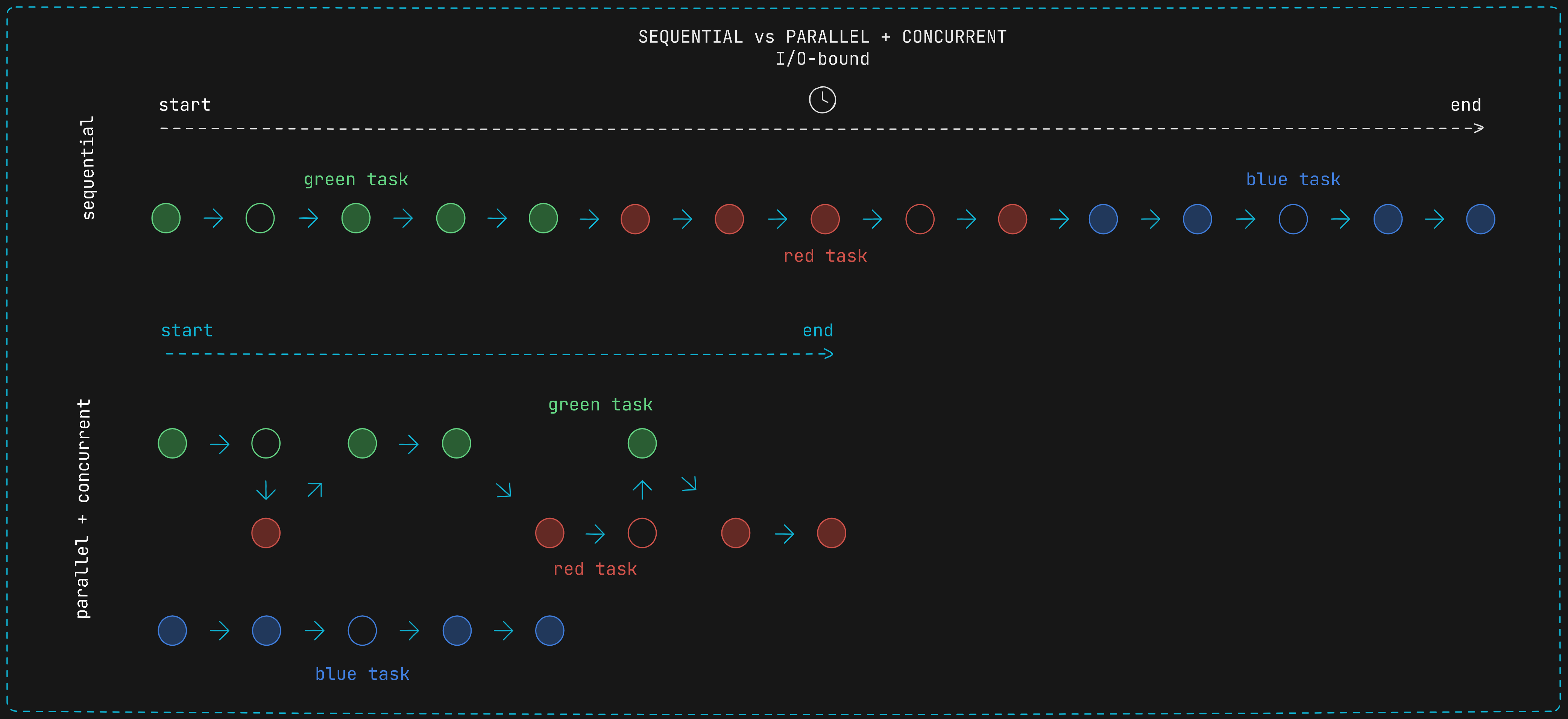
CPU-bound operations
- A task is said to be CPU-bound (or compute-bound) when the time it takes for it to complete is determined principally by the speed of the central processor (e.g. computationally heavy tasks such mathematical computations).
Consider two tasks with CPU-bound operations. Those task spend more time to be completed. Below they are represented as spaghettized filled circles.
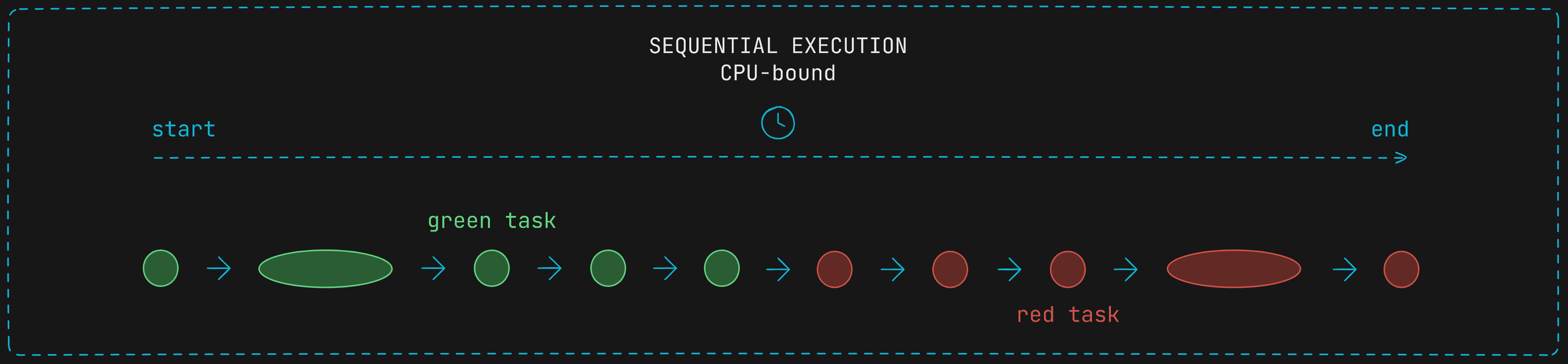
Executing them concurrently won’t offer any improvement in the time taken to be completed since there is no waiting time.
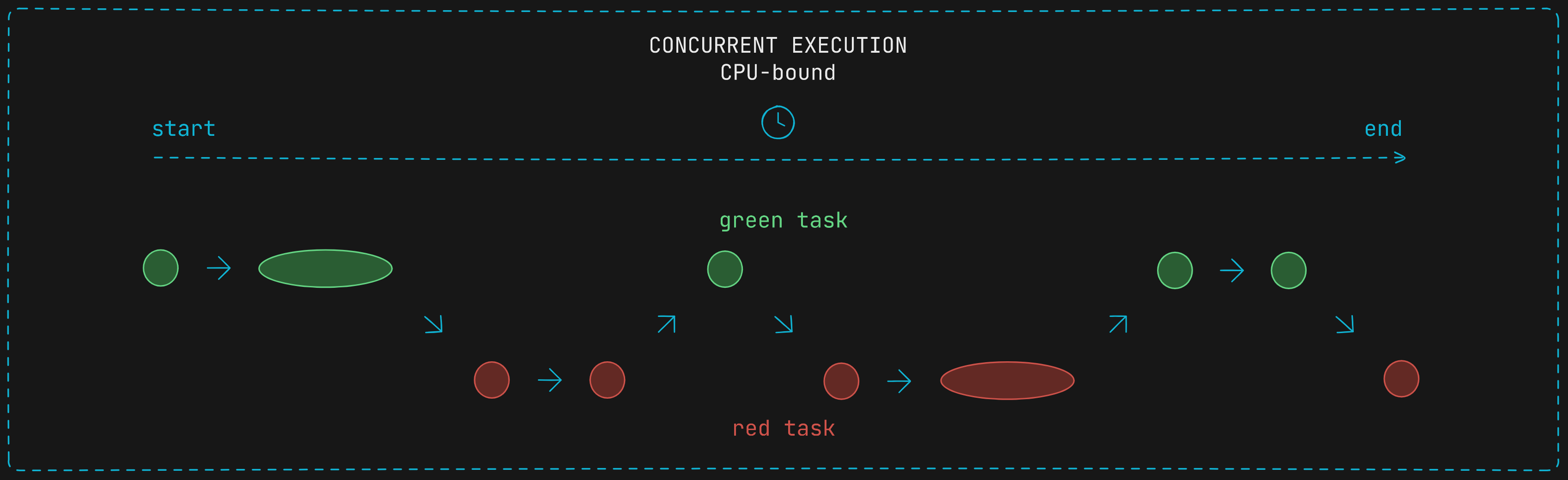
Parallel execution is what shines when it comes to CPU-bound operations ✨
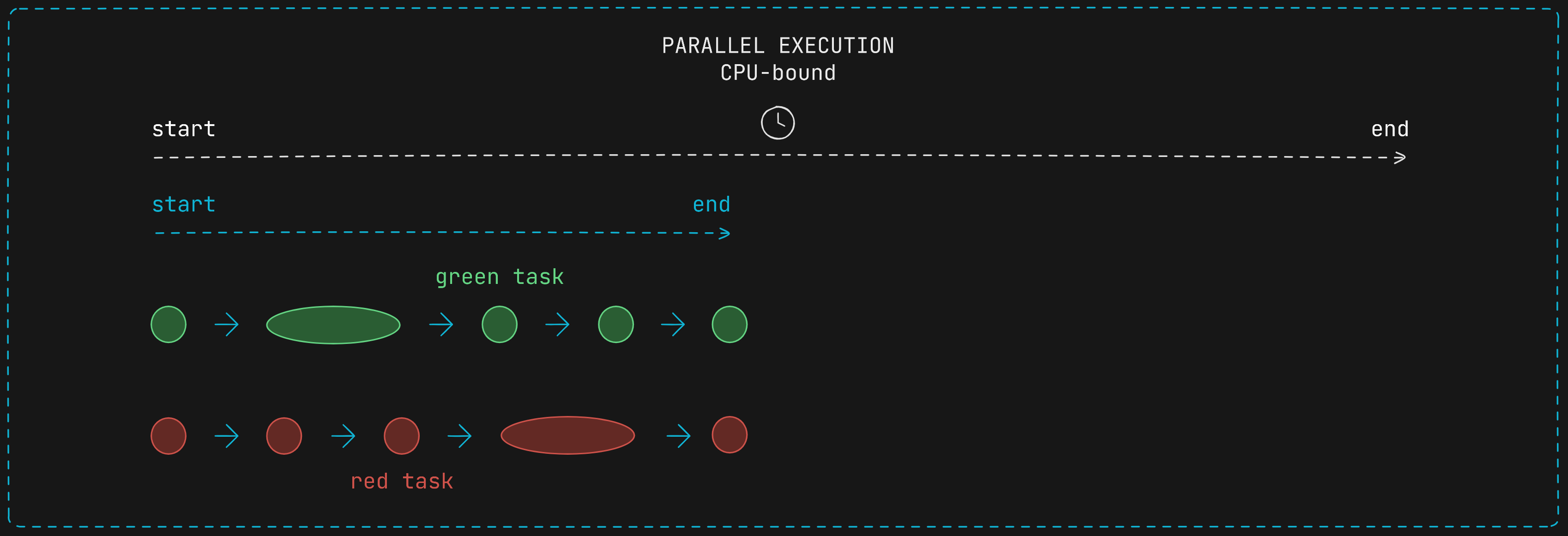
Advantages and Disadvantages
The main advantage of concurrency and parallelism is the better allocation of resources availables and consecuently the time saved. A program running concurrently may be able of continue execution even if part of it is blocked or is performing a lengthy operation.
During a context switch, one process is switched out of the CPU so another process can run, it is the process of storing the state of a process or thread, so that it can be restored and resume execution at a later point, and then restoring a different, previously saved, state. Context switching is usually computationally expensive, switching from one process or thread to another requires a certain amount of time. Context switching threads is more cost-effective than context switching processes.
There are mechanisms to minimize context switching cost, as fibers and corouines. They trade complexity for lower context switching cost.
When working with concurrency and parallelism new problems appear (e.g. race conditions). It is necessary to manage shared resources carefully to avoid conflicts using techniques like locking, semaphores, optimistic concurrency control, or transaction management.
Conclusion
Concurrent programming is a very powerful tool that can help us to develop higher performance systems, but it is also a topic that must be studied in depth, as it brings complexity.
I hope this brief introduction can help more people to understand a little better the concept of concurrency and in which occasions we can take better advantage of it.
Below I leave some resources that helped me to understand this topic better.
Feel free to contact me by any social network. Any feedback is appreciated!
Thanks for reading 💚
Other Resources
- Operative System
- Components of Computer
- What is a CPU (Central Processing Unit)?
- Differences Between Core and CPU
- PyConAr 2021 - Concurrencia y paralelismo en Python: Multithreading vs Multiprocessing vs Async
- Relationship between User level thread and Kernel level thread
- Why there must be a relationship between user threads and kernel threads?
- Difference between kernel threads and user threads in a multi core cpu
- Threads in Operating System
- Process control block
- The Instruction Cycle
- CPU-bound
- I/O bound
- Context switch
- FANG Interview Question | Process vs Thread
- Coroutines and Fibers. Why and When
- Multithreading VS Multiprocessing in Python